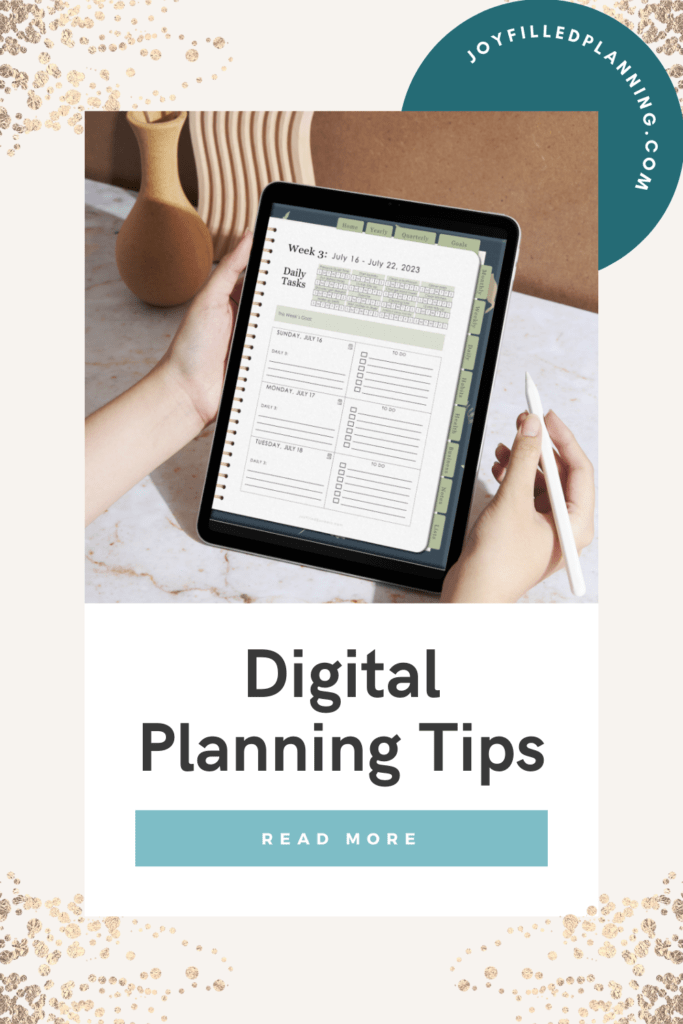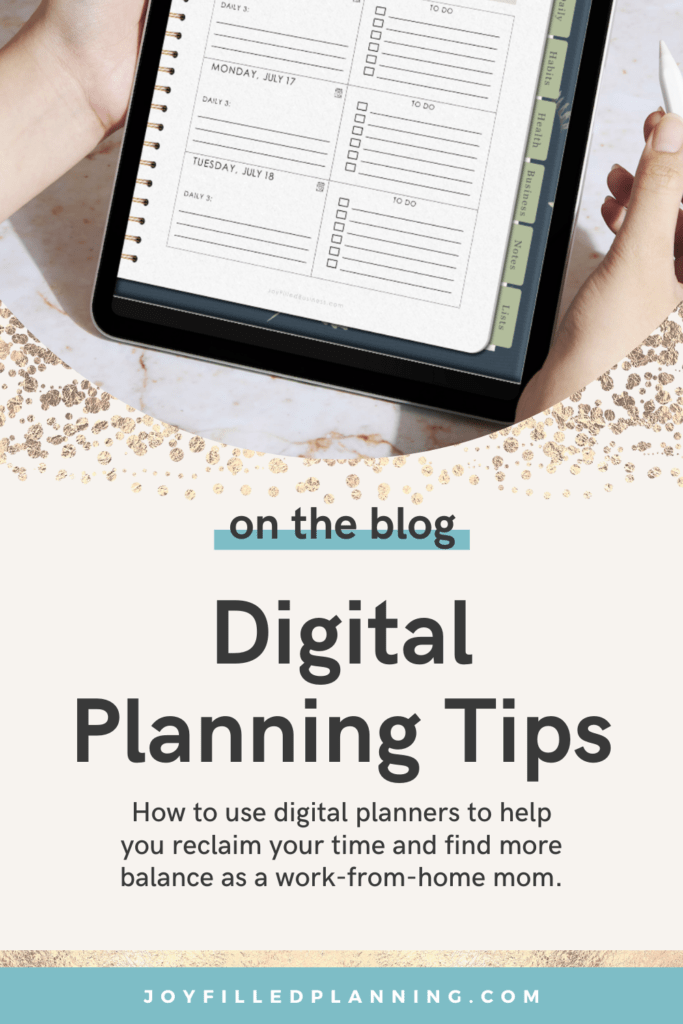
Calming the Chaos with Digital Planning
Being a work-from-home mom is like performing a high-wire act while juggling multiple responsibilities. Balancing work tasks, household chores, childcare duties, and personal commitments can feel like an insurmountable challenge. But what can you do in the midst of this chaos? As a work-from-home mom myself, I am constantly seeking to feel in control and make sure I’m as productive as I can be. I have found that digital planning helps me transform the overwhelming into the manageable.
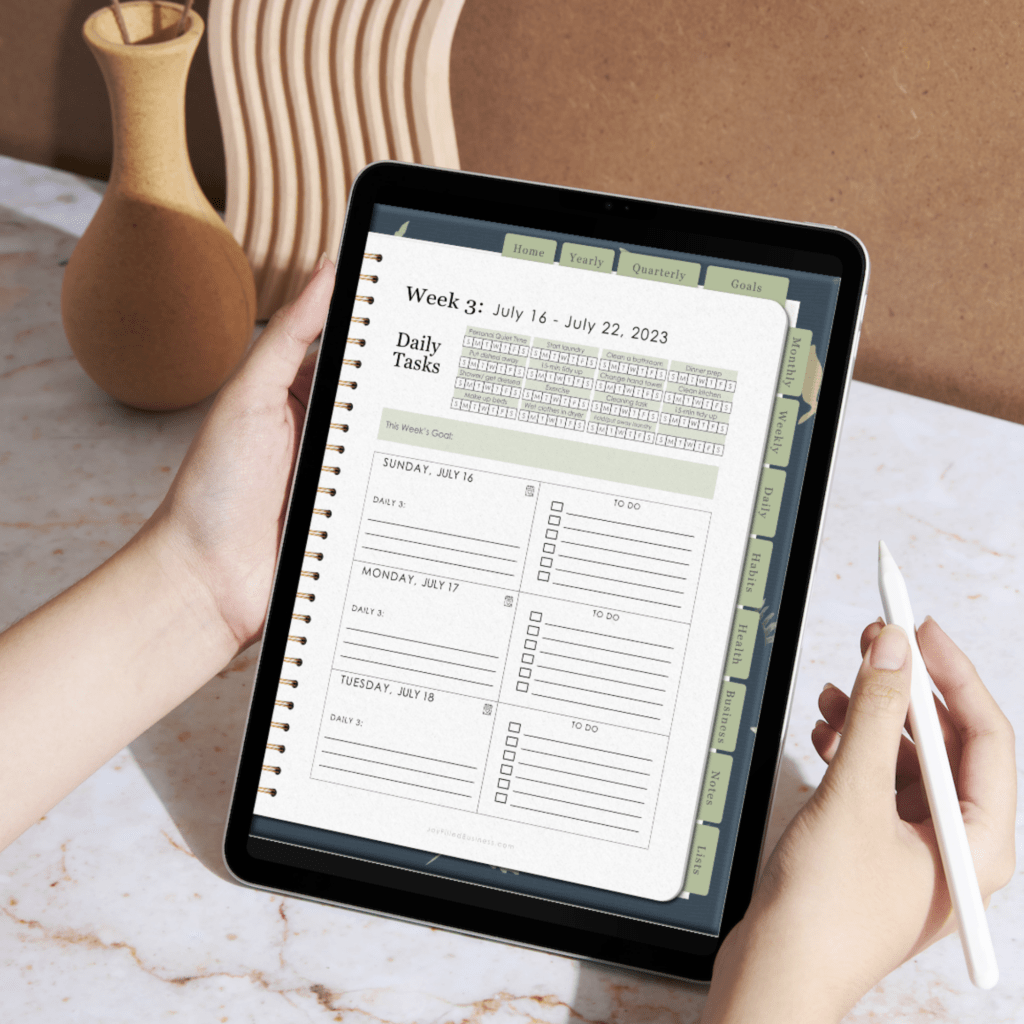
Finding Balance Through Digital Planning
As a work-from-home mom you are constantly trying to find that balance between your work and your family. But sometimes, that balance feels like it’s just out of reach. It’s not impossible to get there though. However, it does require you have a strategic approach. First off, you cannot start the day without know what is going on or what is planned. It’s like going on a road trip and having not idea where you need to go or what route you have to take.
Here is where digital planning really helps. One of the greatest digital tools that work for me is using my Google calendar to manage my family’s schedule. With one simple look I know what I have going on during the week and on a daily basis. This helps me so much in figuring out what I can do work wise, and how much time I actually have to get things done.
I have three children. Two in high school and one in elementary. They each have their own activities and sometimes it can be very overwhelming. So having one place where I can see it all, is such a game changer.
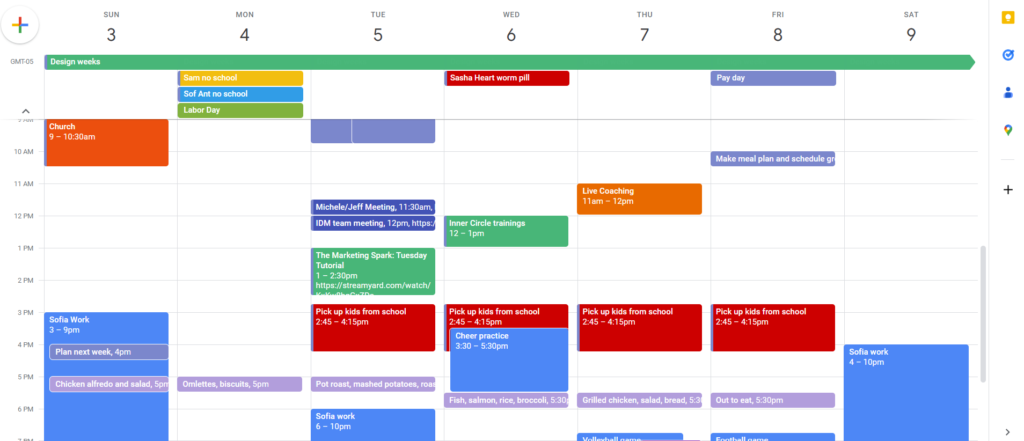
Using Google Calendar as Part of Digital Planning
The way I use Google Calendar is by creating a calendar for each child. I then assign a color to each calendar. So when I view all the calendars on my main calendar, I know at a glance what is going on with which kiddo and if I’m needed to drive them to and from someplace. I also have my own personal main calendar that has all of my activities on it. Knowing that I can just look at my calendar every day and see what is going on has helped me so much in not feeling so overwhelmed.
This simple approach also works wonders for me and helps me know exactly how much time I have to work on different tasks, whether those tasks related to home or work. And then I use my digital planner to help me plan all those tasks out.
Once you’ve got your Google Calendar working for you, it’s easier to start using a digital planner.
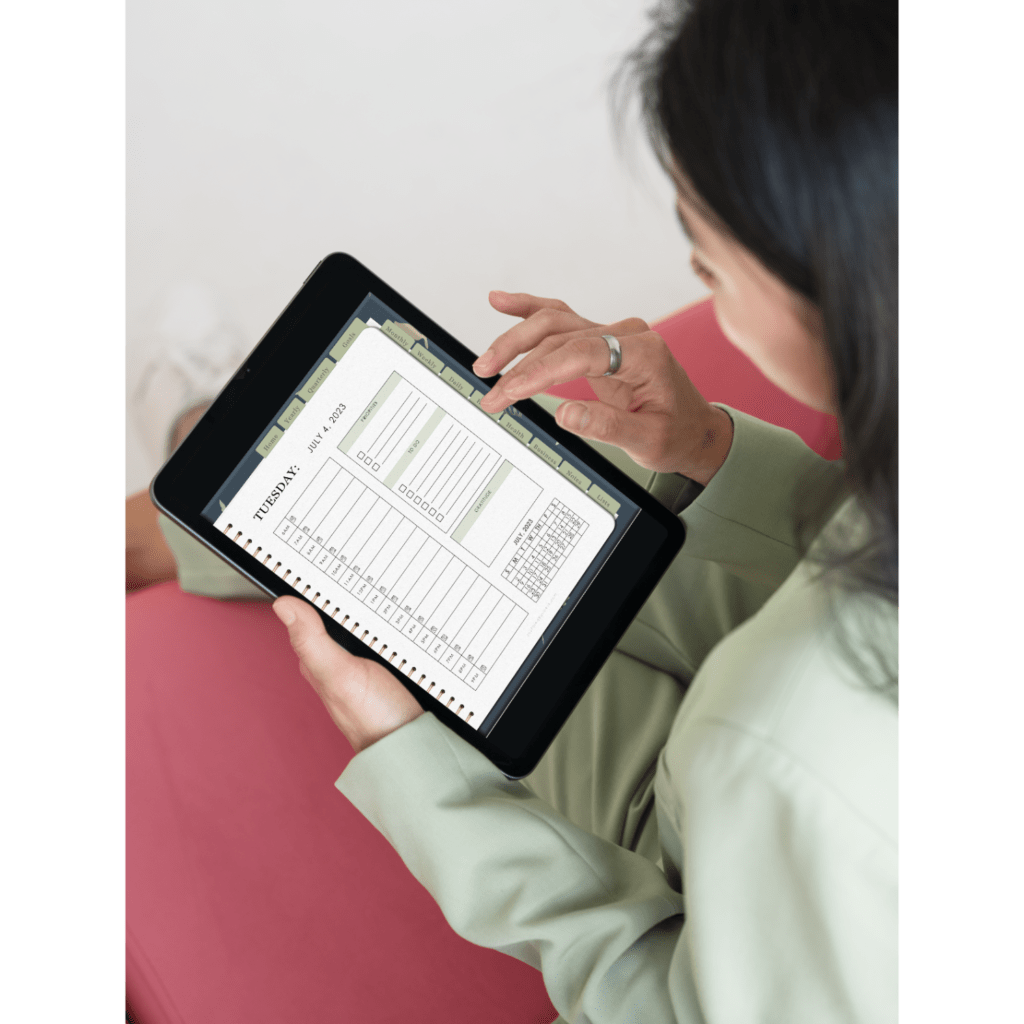
Demystifying Digital Planners
Digital planning then becomes vital in helping you manage your time and tasks. This will then help you become more productive and feel happier.
So, what exactly is a digital planner? Imagine an electronic version of the traditional paper planner, but with a tech-savvy twist. With digital planners, you no longer have any limitations as you would with a paper planner. How many times have you left home and realized you forgot your planner?
The beauty of digital planning is that, as long as you have your phone with you, you have access to your planner.
And it doesn’t matter if you started planning on your iPad or tablet, you’ll find everything perfectly synced on any device you use to access your planner. This means that you can seamlessly organize appointments, tasks, and important dates within one single document.
Versatility at Your Fingertips
A digital planner grants you the freedom to customize its pages according to your needs. From meal planning and fitness tracking to shopping lists and more, the possibilities are endless. Traditional paper planners often fall short in accommodating these diverse aspects of your life, making it a struggle to keep everything in one spot.
And when you combine your own work with family things, it makes it even more important to have everything in one spot.
Adding Pages with Ease
The true beauty of a digital planner lies in its flexibility. Gone are the days of lugging around a heavy planner filled with sections you barely use. With digital planning, you can effortlessly add pages as needed without the burden of physical bulk. Whether it’s a new section for budget tracking, a creative space for brainstorming, or a dedicated page for your child’s soccer practice schedule, the digital planner accommodates it all.
Navigating with Finesse
Navigating through a digital planner is a breeze, thanks to how it’s designed. The hyperlinks become your guiding stars, and takes you directly to the pages you need. You no longer have to flip through endless paper pages to find that one crucial detail. The digital planner becomes your command center, and helps you make seamless transitions between tasks and commitments.
You can even sync your appointments to your Google or Apple calendar.
Embrace the Digital Revolution
So as a work-from-home mom, I highly encourage you to try out digital planning. You will find that you will feel more balanced and less overwhelmed. With digital planning you will reclaim your time, say goodbye to the overwhelming chaos, and you will feel more efficient. And knowing what you need to focus on each day, will make sure you are taking steps in the right direction instead of feeling like you did a lot of things yet accomplished nothing.
I’d love to know if you have started using a digital planner. Let me know how it’s helped you. I’m wishing your joy as you plan your days with the ease of using digital planning to help you save time.